First meeting with BLE (Bluetooth low energy)
Introduction
This post will mostly consist of pictures, since I did not have too much time to play with the device itself. Hopefully I will find more spare time to write more detailed article about this particular development kit. Some time ago I have spotted really cheap Bluetooth low energy development kit from TI. It was only $25USD, shipping included! I ordered one immediately. More than a month later I have received a ridiculously big package from Netherlands. There was a small box of CC2541 SensorTag Development kit and a lot of air-filled bags :)
Opening the CC2541 SensorTag box
The first thing you see after opening the box are bunch of papers with some boring stuff. Digging deeper you can see that the box is split in three sections:
First section contains rubber cover for the enclosure and the battery;
Second section has the CC2541 SensorTag PCB;
Third section contains plastic enclosure for the sensor.
The SensorTag PCB
The nice thing about this development kit is that you do not have to take anything apart to get to the most interesting part - PCB. This saves some time! The PCB looks relatively small, but contains quite a few chips:
- IR temperature Sensor
- Humidity Sensor
- Pressure Sensor
- Accelerometer
- Gyroscope
- Magnetometer
In addition to that it has a battery holder, three buttons, two LEDs and two connectors, probably for flashing the firmware.
Here is the main part - CC2541. Looking at the board I would say that it does not require almost no external components at all. And the footprint or the whole circuit is relatively small. It would be definitely possible to add BLE functionality even to tiny devices.
After seeing the insides of the device, let's put all the parts together and see how the fully assembled device looks like
Operation
Sadly, I did not read the manual before ordering the development kit. There are applications available only for Apple devices to interact with this sensor. Also, there is a possibility to use TI's provided software for MS Windows 7/XP, but you need to have a specific USB dongle from TI. Initiating Bluetooth device discovery with regular USB bluetooth dongle and chinese "BLUETOOTH 4" USB dongle did not give any results. It seems I will have to order one more kit from TI and finally purchase one of the Apple products! This will also allowme to write and debug applications for Apple devices aswell.
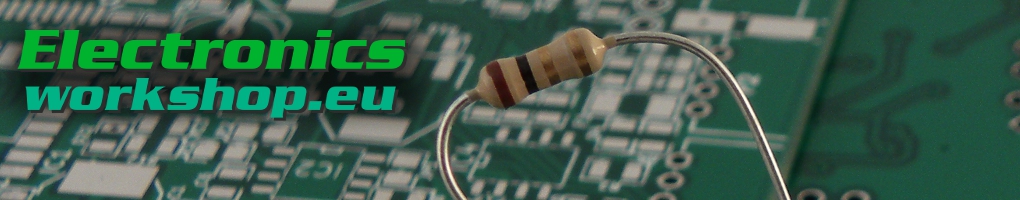









Komentarai
Komentuoti